making mash up is not that difficult as we suppose. it is a way to mix up two or more music themes in a track
in mash up creation we can save two or more music cuts in a track and then play.perfection makes mashup more reliable. you should be very sharp.
first you have to download a software called Audacity.
when you would double click on it.
you will be on this page.
in this page you can see , there many options are very familiar to you like-pause,play,stop,zoom in,zoom out,forward, reverse e.t.c.
now go in import,in file option, then click on audio and import any song from your computer.
after importing song your audacity screen would look like.
here you can see the spectrogram of the song.with same procedure you can import more songs.
now when you will click on option play all songs will be played at same time.to play only one or two songs you can mute the other one.
the mute part will be in black & white print, while playing part will be in blue colour.
like this
this was the brief introduction of audacity.
BE READY TO MAKE MASH UP
basic criteria to make mash up:
in mash up creation we can save two or more music cuts in a track and then play.perfection makes mashup more reliable. you should be very sharp.
first you have to download a software called Audacity.
you will be on this page.
in this page you can see , there many options are very familiar to you like-pause,play,stop,zoom in,zoom out,forward, reverse e.t.c.
now go in import,in file option, then click on audio and import any song from your computer.
after importing song your audacity screen would look like.
here you can see the spectrogram of the song.with same procedure you can import more songs.
now when you will click on option play all songs will be played at same time.to play only one or two songs you can mute the other one.
the mute part will be in black & white print, while playing part will be in blue colour.
like this
this was the brief introduction of audacity.
BE READY TO MAKE MASH UP
basic criteria to make mash up:
1. first of all import all those songs into the file,which you want to mashup.
2. now select the starting point and end point of each song (by adjusting the movable line on the spectrogram).
3. you can easily measure these points by clicking on the zoom in option.
4. now with help of selection tool select the specific part of song,then go to edit and click on copy to copy the specific part.
5. then go to tracks ->add new->stereo track. this will create a new track where you can place your selective piece.
6. now go to your track and then go to edit->paste.to paste the piece.
7. with same criteria you can paste many more piece in one track .
8. now when you will click on play all these songs will be played in a sequence ,in which you have paste it.
9. this is your mashup track . you can also change their names.
REMEMBER A GOOD MASH UP CAN BE CREATED VERY WELL IF YOU HAVE GOOD COMMAND ON IT.
YOU CAN ALSO MAKE MONEY BY UPLOADING THESE MASH UP ON YOU TUBE.

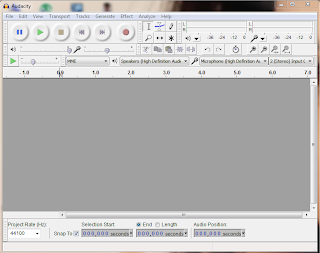



No comments:
Post a Comment