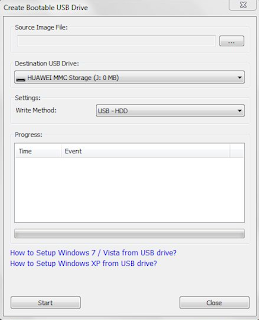How to share files and folders over a network ?
1.Right click on folder which you want to share.
2. Go to Share with >> specific people
3.Select Everyone option and click on ADD.
4.Click on Share.
5.Click on Done. Now your files are shared.
6.You can also see your shared files ,First find your computer name, to see your computer name go to
My-Computer Properties.
My-Computer Properties.
7.Go to My computer address Bar and enter \\computer-name
8.Here are your shared files.